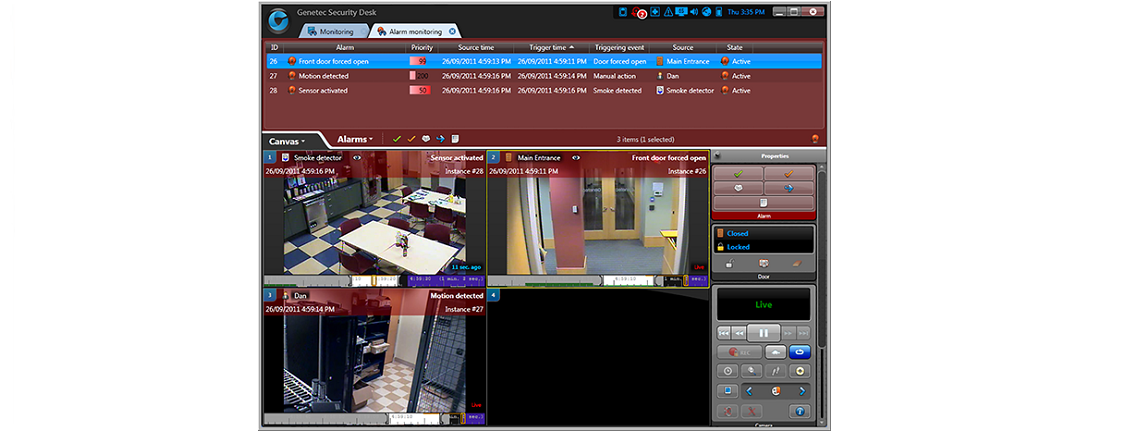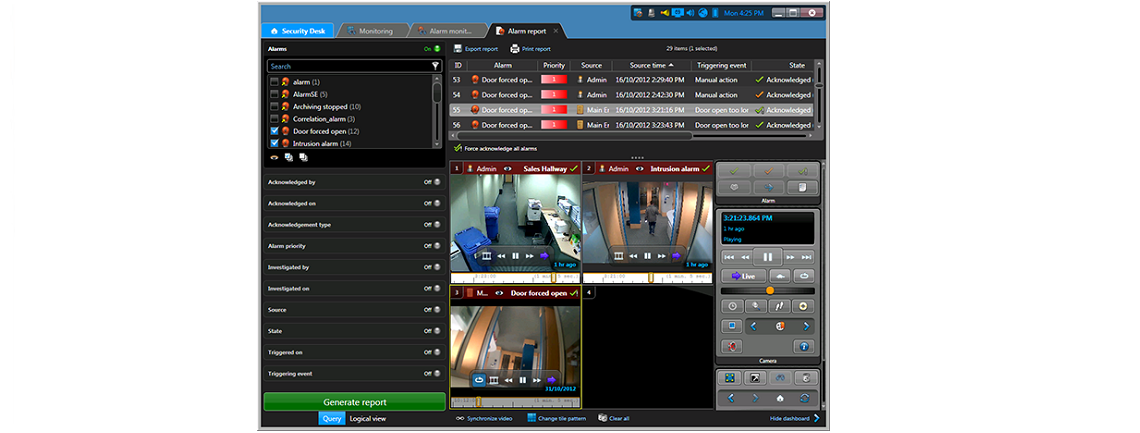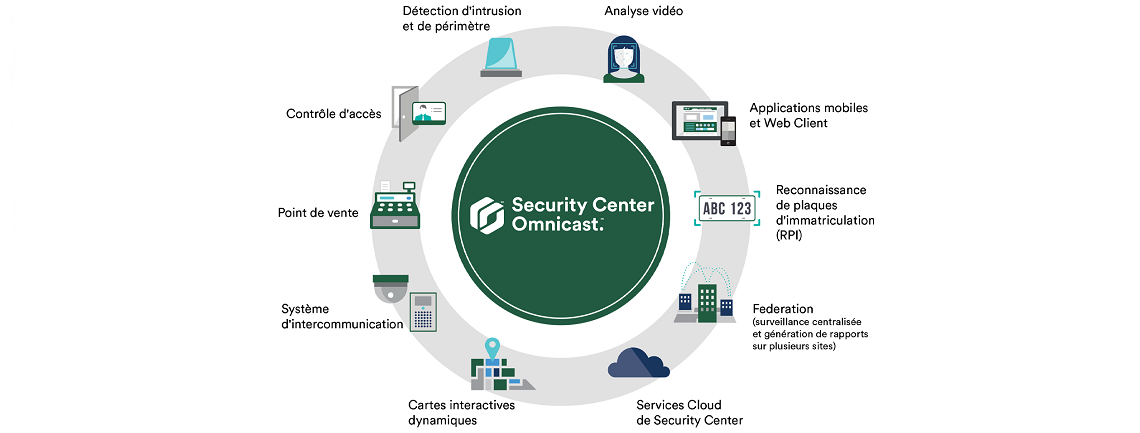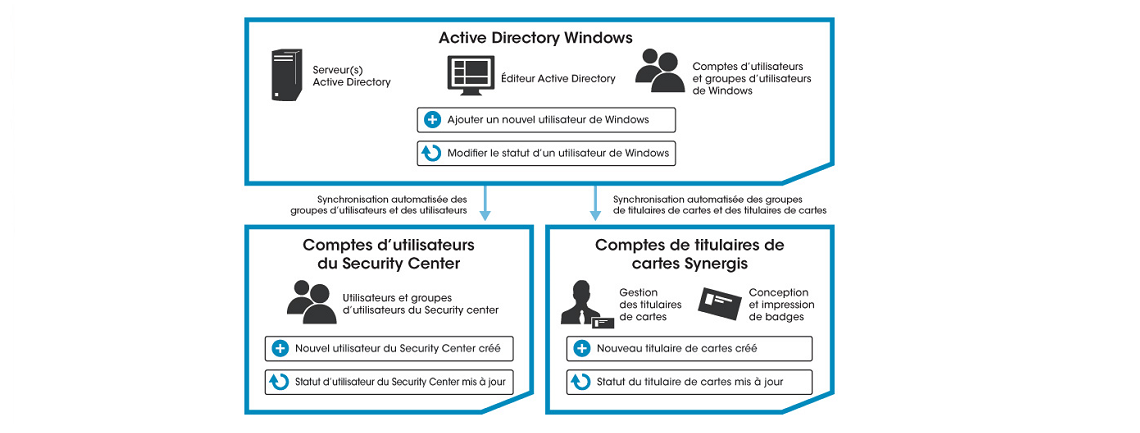OMNICAST
Combined with the unified Security Center platform, the Omnicast TM IP Video Management System (VMS) enables businesses of all sizes to deploy a surveillance system that meets their unique security needs. security. With support for a wide variety of cameras, encoders and major CCTV equipment, the Omnicast system evolves and adapts to the changing demands of your security environment.
Video management software you can count on
Count on the availability of live and recorded video whenever your team needs it, and enjoy uninterrupted access to your videos even if connectivity to your server is lost. With on-board failover functions and the integration of redundancy and health monitoring mechanisms, the Omnicast system protects your recordings against network failures and physical damage, while sending you real-time notifications on the network. system status and availability.
Manage more HD videos on your network
Optimize your bandwidth consumption and reduce costs with flexible streaming options designed with HD video in mind. With the Omnicast system, Smart Broadcast calculates the most efficient routes between cameras and workstations, while dynamic stream selection automatically changes broadcast quality when needed. Streaming settings can be customized for live and recorded video, and you can protect critical evidence by uploading your video recordings to cloud archives for long-term preservation.
Video adapted to your security environment
With the unification of access control, ALPR, point of sale, resource management and other third party systems, the Omnicast system offers a flexible and open architecture that guarantees a perfect adaptation with the evolution of your security needs. The Omnicast system offers an unprecedented level of scalability with field deployments of up to 150,000 cameras and integrates with the widest range of IP cameras, while the Federation MC Allows you to centralize multisite operations, such as independent and remote site monitoring.
Innovation in video surveillance
The Omnicast system continues to drive innovation in the video surveillance market and help businesses protect and secure their people, resources and facilities. From scalable HD video surveillance and recording to unification with access control, multi-site surveillance, failover and disaster recovery, Genetec is introducing new technologies at an unprecedented rate.
Offensive data and privacy protection
In an increasingly interconnected world, protecting video data and communications while ensuring everyone's privacy has become a major concern. The Omnicast system addresses these challenges head-on with
Centralize alarm management for all your sites and security applications
When system events need to be escalated, Security Center allows you to trigger alarms automatically. Operators can view, respond to, and confirm real-time alarms from an intuitive alarm monitoring task. Your team also has the ability to set alarms based on your organization's policies, suppression conditions, associated response procedures, priorities, and more. Security Center's unified approach now allows users to monitor and manage alarms from multiple security systems from a single security interface. Not only does your team become more efficient by standardizing all operational flows related to alarms, but the centralization of alarm monitoring results in better situational awareness and a higher level of security
Reduce response and investigation times, while minimizing bandwidth
Whether you want to monitor your environment passively or actively, our next-generation video engine has been designed to optimize your operations, from back office to interface. Whether you want to share your video cameras with colleagues in remote locations, deploy your video surveillance system across multiple sites with limited bandwidth, or provide your operators with the fluidity of an all-analog video system. By having access to recorded video, the advanced video engine at the heart of Security Center lets you achieve all of your goals more efficiently.
Get a global view of all your sites and discover optimal methods to secure your business
Security Center's Federation feature makes it easy to centralize monitoring, reporting, and alarm management for multiple sites or organizations, while streamlining off-peak operations. The Federation is based on a highly scalable architecture that synchronizes cameras, doors, automatic number plate recognition units (ALPR), intrusion detection panels and all associated ALPR events, alarms and alerts between the different Site (s. With automated real-time synchronization, you can now move beyond logging into each individual site or manually synchronizing data between different sites, both of which are particularly time-consuming. Designed to scale, Federation functionality allows you to connect up to hundreds, if not thousands, of remote access control, video, and LPR systems.
Configure state-of-the-art video walls
Remote Security Desk allows Security Center users to quickly set up video walls and remote displays using standard flat-panel monitors and workstations. Without any specialized display equipment, this feature allows operators to easily create intuitive monitoring stations for enhanced operational vigilance when viewing and managing the various cameras and devices within a building. Operators can remotely view and control tile layouts and cameras on a video wall with a simple drag and drop, play live and recorded video, and monitor maps, alarms, access control events, intrusion detection zones, etc.
Optimize collaboration between operators
Because the remote Security Desk allows operators to control any monitor on the network, the task is also a very effective collaboration tool for operators. Students can quickly receive guidance from other operators, who can help them remotely, share key events, or demonstrate features in Security Center. A "spy mode" allows supervisors to monitor operators remotely to ensure they are focused on their tasks.
Merge your computer directory and your physical security systems
Active Directory (AD) integration allows you to merge your logical and physical security systems by centrally managing and synchronizing your Windows user accounts with your Security Center administrator, operator, and cardholder accounts. Automatic synchronization allows you to simplify and streamline the process of creating or deleting users by reducing manual intervention, duplicate entries and operator errors. Active Directory integration with a single unified platform also saves you time by configuring only once the link with your Synergis MC access control systems, Omnicast video surveillance ™ and AutoVu ™ license plate recognition.
Respond immediately to changing security conditions by managing risk levels
With Security Center's risk level management, you can instantly trigger actions and access tools designed to manage different types of hazards. Whether you enable risk levels across your organization or for a particular industry or building, Risk Level Management allows you to schedule actions to restrict access to doors managed by Synergis TM , while modifying the Omnicast MC options of video cameras, recording quality and bit rate. If the risk is high, you can even restrict access to your security software to certain operators, among many other options.
Stay connected to your safety
Take Security Center wherever you go with the Genetec Mobile app. Access your cameras, doors and Automatic License Plate Recognition (ALPR) devices all in one place. Encourage collaboration between field and field agents, and extend the reach of your system by transforming your smartphone into a mobile camera capable of recording events on the fly.
Enhanced security thanks to the unification of video surveillance, intrusion detection and access control.
The integration of intrusion detection panels complements and optimizes your security operations because intrusion activities can now be grouped with those of your Omnicast MC video surveillance and access control systems Synergis TM . The result is a unified video surveillance and access control and intrusion detection surveillance platform that allows you to protect your assets and assets. With the valuable information provided by the intrusion detection system, security operators can make informed decisions, based on a more complete view of your security environment. Best of all, intrusion and alarm events combined with video can reduce the number of false alarms and therefore dramatically improve the efficiency of your security team.
Extend your functionality through a single platform
The Omnicast IP video surveillance system is offered in four different offerings: Compact, Standard, Pro and Enterprise. Review the list of features and system capabilities for each offering below to determine which offering is best for your needs.
Develop your functionalities through a single platform
The Omnicast TM IP video surveillance system is available in four different offerings: Compact, Standard, Pro and Enterprise. Review the list of features and system capabilities for each of the offerings below to determine which one is best for your needs.
Video management software you can count on
Count on the availability of live and recorded video whenever your team needs it, and enjoy uninterrupted access to your videos even if connectivity to your server is lost. With on-board failover functions and the integration of redundancy and health monitoring mechanisms, the Omnicast system protects your recordings against network failures and physical damage, while sending you real-time notifications on the network. system status and availability.
Manage more HD videos on your network
Optimize your bandwidth consumption and reduce costs with flexible streaming options designed with HD video in mind. With the Omnicast system, Smart Broadcast calculates the most efficient routes between cameras and workstations, while dynamic stream selection automatically changes broadcast quality when needed. Streaming settings can be customized for live and recorded video, and you can protect critical evidence by uploading your video recordings to cloud archives for long-term preservation.
Video adapted to your security environment
With the unification of access control, ALPR, point of sale, resource management and other third party systems, the Omnicast system offers a flexible and open architecture that guarantees a perfect adaptation with the evolution of your security needs. The Omnicast system offers an unprecedented level of scalability with field deployments of up to 150,000 cameras and integrates with the widest range of IP cameras, while the Federation MC Allows you to centralize multisite operations, such as independent and remote site monitoring.
Innovation in video surveillance
The Omnicast system continues to drive innovation in the video surveillance market and help businesses protect and secure their people, resources and facilities. From scalable HD video surveillance and recording to unification with access control, multi-site surveillance, failover and disaster recovery, Genetec is introducing new technologies at an unprecedented rate.
Offensive data and privacy protection
In an increasingly interconnected world, protecting video data and communications while ensuring everyone's privacy has become a major concern. The Omnicast system addresses these challenges head-on with
- sophisticated analytics, evidence blurring and masking, digital watermarking, and more
- claims-based users and servers, using tokens and certificates
- authenticated and secure video requests (RTSP over TLS, RTSPS), and
- encryption of video streams between applications and servers, from the camera, and stored video
Centralize alarm management for all your sites and security applications
When system events need to be escalated, Security Center allows you to trigger alarms automatically. Operators can view, respond to, and confirm real-time alarms from an intuitive alarm monitoring task. Your team also has the ability to set alarms based on your organization's policies, suppression conditions, associated response procedures, priorities, and more. Security Center's unified approach now allows users to monitor and manage alarms from multiple security systems from a single security interface. Not only does your team become more efficient by standardizing all operational flows related to alarms, but the centralization of alarm monitoring results in better situational awareness and a higher level of security
Reduce response and investigation times, while minimizing bandwidth
Whether you want to monitor your environment passively or actively, our next-generation video engine has been designed to optimize your operations, from back office to interface. Whether you want to share your video cameras with colleagues in remote locations, deploy your video surveillance system across multiple sites with limited bandwidth, or provide your operators with the fluidity of an all-analog video system. By having access to recorded video, the advanced video engine at the heart of Security Center lets you achieve all of your goals more efficiently.
Get a global view of all your sites and discover optimal methods to secure your business
Security Center's Federation feature makes it easy to centralize monitoring, reporting, and alarm management for multiple sites or organizations, while streamlining off-peak operations. The Federation is based on a highly scalable architecture that synchronizes cameras, doors, automatic number plate recognition units (ALPR), intrusion detection panels and all associated ALPR events, alarms and alerts between the different Site (s. With automated real-time synchronization, you can now move beyond logging into each individual site or manually synchronizing data between different sites, both of which are particularly time-consuming. Designed to scale, Federation functionality allows you to connect up to hundreds, if not thousands, of remote access control, video, and LPR systems.
Configure state-of-the-art video walls
Remote Security Desk allows Security Center users to quickly set up video walls and remote displays using standard flat-panel monitors and workstations. Without any specialized display equipment, this feature allows operators to easily create intuitive monitoring stations for enhanced operational vigilance when viewing and managing the various cameras and devices within a building. Operators can remotely view and control tile layouts and cameras on a video wall with a simple drag and drop, play live and recorded video, and monitor maps, alarms, access control events, intrusion detection zones, etc.
Optimize collaboration between operators
Because the remote Security Desk allows operators to control any monitor on the network, the task is also a very effective collaboration tool for operators. Students can quickly receive guidance from other operators, who can help them remotely, share key events, or demonstrate features in Security Center. A "spy mode" allows supervisors to monitor operators remotely to ensure they are focused on their tasks.
Merge your computer directory and your physical security systems
Active Directory (AD) integration allows you to merge your logical and physical security systems by centrally managing and synchronizing your Windows user accounts with your Security Center administrator, operator, and cardholder accounts. Automatic synchronization allows you to simplify and streamline the process of creating or deleting users by reducing manual intervention, duplicate entries and operator errors. Active Directory integration with a single unified platform also saves you time by configuring only once the link with your Synergis MC access control systems, Omnicast video surveillance ™ and AutoVu ™ license plate recognition.
Respond immediately to changing security conditions by managing risk levels
With Security Center's risk level management, you can instantly trigger actions and access tools designed to manage different types of hazards. Whether you enable risk levels across your organization or for a particular industry or building, Risk Level Management allows you to schedule actions to restrict access to doors managed by Synergis TM , while modifying the Omnicast MC options of video cameras, recording quality and bit rate. If the risk is high, you can even restrict access to your security software to certain operators, among many other options.
Stay connected to your safety
Take Security Center wherever you go with the Genetec Mobile app. Access your cameras, doors and Automatic License Plate Recognition (ALPR) devices all in one place. Encourage collaboration between field and field agents, and extend the reach of your system by transforming your smartphone into a mobile camera capable of recording events on the fly.
Enhanced security thanks to the unification of video surveillance, intrusion detection and access control.
The integration of intrusion detection panels complements and optimizes your security operations because intrusion activities can now be grouped with those of your Omnicast MC video surveillance and access control systems Synergis TM . The result is a unified video surveillance and access control and intrusion detection surveillance platform that allows you to protect your assets and assets. With the valuable information provided by the intrusion detection system, security operators can make informed decisions, based on a more complete view of your security environment. Best of all, intrusion and alarm events combined with video can reduce the number of false alarms and therefore dramatically improve the efficiency of your security team.
Editions
Extend your functionality through a single platform
The Omnicast IP video surveillance system is offered in four different offerings: Compact, Standard, Pro and Enterprise. Review the list of features and system capabilities for each offering below to determine which offering is best for your needs.
| Compact | Standard | Pro | Enterprise | ||
| License | Subscription | Perpetual / Subscription | Perpetual / Subscription | Perpetual / Subscription | |
| Maximum number of cameras | 25 | 50 | 250 | Unlimited | |
| Maximum number of clients | 5 | 5 | 10 | Unlimited | |
| Number of archivers | 1 | 1 | 20 | Unlimited | |
| Plan Manager | X | X | X | ||
| Archives Cloud | X | X | X | ||
| Graphics processor (GPU) hardware accelerated video decoding | X | X | X | X | |
| Video streaming & Encryption of video recordings by AES-128 | X | X | X | X | |
| Federation-as-a-Service | X | X | X | X | |
| Support for H.265 | X | X | X | X | |
| Remote Security Desk | X | X | |||
| Native Archiver and Directory Failover | X | ||||
| Federation * | X | ||||
| * The primary server for the Federation feature must be Enterprise. Federation sites can be Standard, Pro, or Enterprise. | |||||
Presentation of the offers |
|||||
| Compact * | Standard | Pro | Enterprise | ||
| Max. of cameras | 25 | 50 | 250 | Unlimited | |
| Max. customers | 5 | 5 | 10 | Unlimited | |
| Number of archivers | 1 | 1 | 20 | Unlimited | |
| Generation of advanced reports | X | X | X | ||
| Numeric keypad support | X | X | X | ||
| Audio and I / O support | X | X | X | ||
| Security Center Web Client | X | X | X | ||
| Security Center Mobile application | Optional | Optional | Optional | ||
| SDK connections | Optional | Optional | |||
| Federation function MC ** | Optional | ||||
| * Available by subscription only ** The primary server for the Federation feature must be of type Enterprise. Federation sites can be Compact, Standard, Pro, or Enterprise. | |||||
Video functions & Recording options |
|||||
| Compact * | Standard | Pro | Enterprise | ||
| Video compression formats | H.264 / MJPEG / MPEG-4 / MPEG-2 / JPEG2000 / Wavelet | ||||
| Viewing 360 ° / panoramic cameras | X | X | X | ||
| Advanced planning | X | X | X | ||
| Alarms | X | X | X | ||
| Save to device & Transfer archives *** | X | X | X | ||
| End-to-end multicast support | X | X | X | ||
| Automatic feed selection | X | X | X | ||
| Graphics processor (GPU) hardware accelerated video decoding | X | X | X | X | |
| Incident recording | X | X | X | ||
| Motion detection | X | X | X | ||
| Multiple stream support (up to 6 streams per camera) *** | X | X | X | ||
| Synchronous read | X | X | X | X | |
| Remote Security Desk | X | X | |||
| Auxiliary archiver | X | ||||
| Hardware matrix support | X | ||||
| Archives Cloud **** | Optional | Optional | Optional | ||
| Point of sale transaction search | Optional | Optional | |||
| Support for Cloud Stratocast camera connections | Optional | ||||
| * Available by subscription only *** Depending on material capacities **** Auxiliary Archiver is included with any Cloud Archives subscription, regardless of Security Center offering | |||||
Failover & redundancy functions |
|||||
| Compact * | Standard | Pro | Enterprise | ||
| Edge storage | X | X | X | X | |
| Virtualization support | X | X | X | X | |
| third party failover (NEC or Windows Clustering) | Optional | ||||
| Archiver redundancy / failover | Optional | ||||
| Directory switch | Optional | ||||
| * Available by subscription only | |||||
Security functions |
|||||
| Compact * | Standard | Pro | Enterprise | ||
| Automatic locking station | X | X | X | ||
| Passwords expiration | X | X | X | ||
| User authentication / management | X | X | X | X | |
| Digital watermark / video export encryption | X | X | X | X | |
| Blocking cameras | X | X | |||
| Active Directory integration | Optional | Optional | |||
| * Available by subscription only | |||||
Editions
Develop your functionalities through a single platform
The Omnicast TM IP video surveillance system is available in four different offerings: Compact, Standard, Pro and Enterprise. Review the list of features and system capabilities for each of the offerings below to determine which one is best for your needs.